速度與品質 全面再進化
全新36吋 TX-5310 / 44吋 TX-5410 提供快速的列印速度和無與倫比的列印品質,即使在未塗層紙上也能提供出色的列印品質。通過智慧多功能進紙系統、自動紙材類型檢測、紙張剩餘輛計算和自定義尺寸無邊距列印等卓越功能提高您的工作效率。
-
- 適合CAD製圖 & 海報列印
- 支援第二紙捲
- 智慧進紙系統
- 500 GB 加密硬碟
- 強大的安全性、廣泛的軟體和解決方案套件
- Wi-Fi 連接和 USB 直接列印
規格
電源供應 100-240V AC(50/60Hz)
TX-5410
耗電功率 列印時:最大116W *1
在睡眠模式下:最大2.0W *1
電源關閉時:最大0.3W *2
*1 有線LAN連接
*2 即使印表機處於關閉狀態,仍會消耗少量功率。 要徹底避免功率消耗,請關閉印表機並拔出電源線。
TX-5310
耗電功率 列印時:最大115W *1
在睡眠模式下:最大2.0W *1
電源關閉時:最大0.3W *2
*1 有線LAN連接
*2 即使印表機處於關閉狀態,仍會消耗少量功率。 要徹底避免功率消耗,請關閉印表機並拔出電源線。
操作環境 溫度:15到30°C(59到86°F)
濕度:10到80%RH(無結露)
TX-5410 尺寸(寬 x 深 x 高)
僅印表機:
約1593 x 734 x 628mm
印表機和支架(不使用籃子時):
約1593 x 766 x 1168mm
印表機和支架(使用籃子時:籃子位置1)*1:
約1593 x 984 x 1168mm
印表機和支架(使用籃子時:籃子位置2/4/5)*1:
約1593 x 1222 x 1168mm
印表機和支架(使用籃子時:籃子位置3)*1:
約1593 x 1434 x 1168mm
印表機和堆疊器(堆疊器位置關閉)*2:
約1593 x 1122 x 1168mm
印表機和堆疊器(堆疊器打開時)*2:
約1593 x 1188 x 1168mm
*1 有關籃子位置的詳細資料,請參見籃子設置示例。
*2 有關堆疊器位置的詳細資料,請參見堆疊器設置示例。
根據購買印表機的地區,支架為選購配件。
TX-5310 尺寸(寬 x 深 x 高)
僅印表機:
約1390 x 734 x 628毫米(54.8 x 28.9 x 24.8英寸)
印表機和支架(不使用籃子時):
約1390 x 766 x 1168毫米(54.8 x 30.2 x 46英寸)
印表機和支架(使用籃子時:籃子位置1)*1:
約1390 x 984 x 1168毫米(54.8 x 38.8 x 46英寸)
印表機和支架(使用籃子時:籃子位置2/4/5)*1:
約1390 x 1222 x 1168毫米(54.8 x 48.2 x 46英寸)
印表機和支架(使用籃子時:籃子位置3)*1:
約1390 x 1434 x 1168毫米(54.8 x 56.5 x 46英寸)
印表機和堆疊器(堆疊器位置關閉)*2:
約1390 x 1122 x 1168毫米(54.8 x 44.2 x 46英寸)
印表機和堆疊器(堆疊器打開時)*2:
約1390 x 1188 x 1168毫米(54.8 x 46.8 x 46英寸)
*1 有關籃子位置的詳細資料,請參見籃子設置示例。
*2 有關堆疊器位置的詳細資料,請參見堆疊器設置示例。
根據購買印表機的地區,可能不提供支架。
TX-5410 重量
僅印表機(不包括噴頭和墨水盒):
約96kg
支架和籃子:約18kg
卷紙單元:約20kg
堆疊器:約14kg
TX-5310 重量
僅印表機(不包括打印頭和墨水盒):
約87kg
支架和籃子:約18kg
卷紙單元:約19kg
堆疊器:約14kg
TX-5410 安裝空間(寬 x 深 x 高)
印表機和支架(不使用籃子):
約1993 x 1466 x 1560mm
印表機和支架(使用籃子時)*1:
約1993 x 1684 x 1560mm
印表機和堆疊器*2:
約1993 x 1888 x 1560mm
*1 有關籃子位置的詳細資料,請參見籃子設置示例。
*2 有關堆疊器位置的詳細資料,請參見堆疊器設置示例。
TX-5310 安裝空間(寬 x 深 x 高)
印表機和支架(不使用籃子):
約1790 x 1466 x 1560毫米(70.5 x 57.8 x 61.5英寸)
印表機和支架(使用籃子時)*1:
約1790 x 1684 x 1560毫米(70.5 x 66.3 x 61.5英寸)
印表機和堆疊器*2:
約1790 x 1888 x 1560毫米(70.5 x 74.4 x 61.5英寸)
*1 有關籃子位置的詳細資料,請參見籃子設置示例。
*2 有關堆疊器位置的詳細資料,請參見堆疊器設置示例。
列印性能
列印方式 氣泡噴墨式
最高解析度 2400dpi(水平)* x 1200dpi(垂直)
* 列印採用的最小墨滴點距為1/2400英寸。
噴頭頭 PF-06
噴嘴數量 MBK:5120個噴嘴,其他:噴嘴各2560個
記憶體和硬碟
記憶體 128GB(實體記憶體2GB)
硬碟容量 500GB
個人郵箱(永久存儲區域):180GB
列印工作存儲容量 通用作業箱:100個作業
個人作業箱:100個作業
介面
可以同時使用USB和網路。
無法同時使用Wi-Fi和有線LAN。
USB Hi-Speed USB *
* 要使用Hi-Speed USB,您的電腦必須支援Hi-Speed USB。 此外,Hi-Speed USB介面與USB 1.1完全相容,因此即使電腦介面為USB 1.1,也可以連接印表機。
USB記憶體 USB快閃記憶體
LAN 有線LAN:IEEE802.3ab(1000BASE-T) / IEEE802.3u(100BASE-TX) / IEEE802.3(10BASE-T)
Wi-Fi:IEEE802.11n / IEEE802.11g / IEEE802.11b
網路規格
通訊協定 SNMP、HTTP、TCP/IP(IPv4/IPv6)、FTP
有線LAN規格 符合標準:IEEE802.3ab(1000BASE-T) / IEEE802.3u(100BASE-TX) / IEEE802.3(10BASE-T)
傳送速度:10Mbps / 100Mbps / 1000Mbps(自動選擇)
安全:IEEE802.1X(EAP-TLS/EAP-TTLS/PEAP)
Wi-Fi規格 符合標準:IEEE802.11n / IEEE802.11g / IEEE802.11b
頻率範圍:2.4GHz
通道:1-11或1-13 *
* 根據不同國家和地區會有所不同。
有效範圍:室內50米/164英尺 *
* 根據不同環境條件會有所不同。
安全:
WEP(64/128位)
WPA-PSK(TKIP/AES)
WPA2-PSK(TKIP/AES)
設置:
WPS(單鍵方法/PIN編碼方法)
簡易無線連接
操作條件
如果作業系統的工作條件較高,則以較高者為准。
Windows
相容的作業系統(標配的印表機驅動程式) Windows 10
Windows 8.1
Windows 7
Windows Server 2019
Windows Server 2016
Windows Server 2012 R2
Windows Server 2012
Windows Server 2008 R2
使用最新的Service Pack。
產品特色
Fast Print Speed
The TX series realised faster throughput during continuous printing by optimising the pre-processing of print data, process of media cutting and media transport. Pre-print operation and print spooling have been optimised to achieve faster first print from standby or sleep mode.
Productivity at Its Peak
Dual-roll feeding unit enables users to load up to two rolls of media, reducing the frequency of switching between different media types or sizes in high volume printing. Optional stacker supports stacking of up to 100 A0 size sheets, while the sub ink tank system allows empty ink tanks to be replaced while the printer continues to print, maximising productivity.
Media Handling Simplified
Automatic media loading and automatic media type detection simplified the media loading and replacement workflow to just one step, which is to "simply place the roll" into the printer. Printer will automatically carry out necessary adjustment and enters print-ready state with minimal supervision. Automatic remaining media estimation will display remaining roll amount on operation panel and send out alert when media is not sufficient to complete the print job.
Borderless Printing
Borderless printing on standard and custom sizes is now possible for all supported media. The printer is also capable of three-sided edge-to-edge printing on various sizes that do not match the roll paper width. This allows more flexibility in borderless printing task compared to the traditional standard four-sided borderless print.
Unparalleled Security
Print jobs and data are encrypted and transmitted through secured protocol throughout the print process. Secure file and disk erasure, user access restriction and printer functionality restriction further prevent information leaks and other security risks, result in unparalleled security.
軟體解決方案
TX 系列符合美國國家標準技術研究所(NIST)制訂的進階加密標準 256 位元規範。
-
- 自我加密硬碟會在儲存或列印影像資料時,自動進行加密及解密,不會對列印工作造成額外的處理負擔。
- 磁碟資料皆經過加密處理,將失竊時資料外洩的風險降到最低。如此即可嚴密維持列印資料的機密性,讓使用者在管理印表機時能安心無憂。
- 綜上所述,TX 系列符合安全通訊、安全介面及安全管理等各方面的安全性規範。
Technologies

LUCIA TD Ink
5-colour LUCIA TD pigment ink is formulated to produce sharp text, accurate lines, and vivid colours with excellent weather resistance, even on plain paper.

FINE Print head
Equipped with micron-sized nozzles, the fully integrated print head provides superb uniformity of ink density and colours, while multi-pass printing ensures highest print quality is maintained on every print.

L-COA PRO Image Processing Engine
L-COA PRO imaging processor is capable of processing massive image data, drives high printing speed while maintaining supreme print quality, enabling fast first print out time and continuous printing speed.
High Precision Mechanical Platform
The unibody structure is engineered to provide strong and stable platform, maintaining a precise distance between print head and media, virtually eliminating oscillation for high-precision ink placement with minimal inter-colour discrepancy.
Non-Firing Detection and Compensation System
Equipped with in-built sensor, the non-firing detection and compensation system checks the ink ejection from print head nozzles and when a blockage is detected, another nozzle automatically provides backup. This prevents banding and reduces the frequency of print head cleaning required.
Workflow Solutions
The following workflow solutions are designed to help you get the most out of your printer.

Direct Print Plus
Job submission tool which supports batch printing of multiple file types, shortcut printing function and job presets, enabling efficient large format printing workflow.
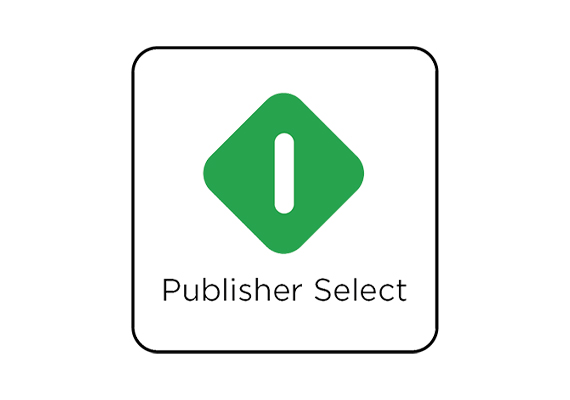
CPP Driver Select & Publisher Select
Existing Canon Production Printing Systems Inc. (CPP) users can integrate the TX series into their existing printer fleet as both Driver Select and Publisher Select provides support to the printer without any changes to existing workflow.

PosterArtist Lite
Create professional-looking posters in-house with a wide variety of templates, stock photos and clip art for various business types and themes.
-
- Accounting Manager - Track ink and media usage for cost calculation and reporting.
- Media Configuration Tool - Easily manage, update and arrange media information in printer's operation panel and printer driver.
- Device Management Console - Effectively manages multiple printers, monitor activities such as error messages and printer information up to 50 printers.
- Quick Utility Toolbox - Quick access to supporting utilities and settings. From printer information, speed dial and destination folder settings to scanning and cloud sharing.
- Direct Print & Share - Batch printing, job presets, shortcut prints and cloud printing can be managed easily and efficiently.
- Free Layout Plus - Enjoy nesting, tiling and duplex printing features.
- AutoCAD® Optimized Printer Driver - Optimised printer driver for optimal printing control and enables faithful printing of drawing data created with AutoCAD®.
- Easy-PhotoPrint Editor -
更新時間﹕2022.10.18
點選次數: 801